Keeping with current
technology, the Golfers Card makes it possible to view
your Handicap anytime, anywhere by using your mobile
phone or via the internet.
What does this mean for you the golfer?
- View your handicap on your mobile
phone or view other players handicaps
Remember to Bookmark the site on
your phone for easy access later.
If your mobile phone is a bit outdated, and you receive an error regarding "Secure Connection", we recommend updating your phone to the latest Opera Mini Browser. On your phone, visit m.opera.com. Read more here.
|
On your mobile phone, go to the address:
http://www.golferscard.co.za/Mobile/
You should see the screen on the right. Opera Mini
Browser was used to display the screen on the right.
Your phone might display differently.
Click the "View Handicaps" link to proceed
to check Handicaps. |
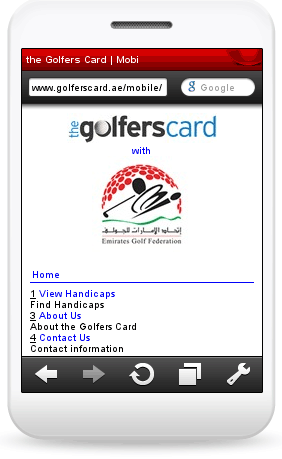 |
Enter the Members Surname you would like to view.
Push the "Get Handicap" button once the surname
has been entered. |
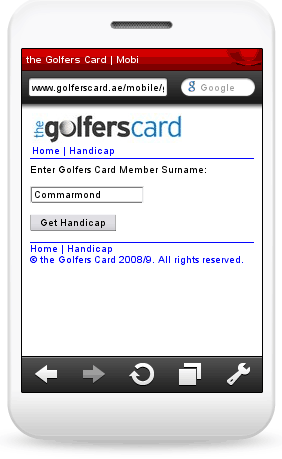 |
You will then get a list of all members with that
surname in the association.
Their Home Club name has been shortened to 7 characters
to preserver space on the screen.
Click the name of the member you would like to view. |
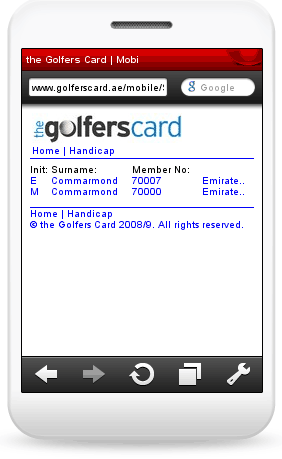 |
Once the member has been selected, you will see the
following information.
|
 |
| By scrolling down the screen, you can view all games
that have been used to calculate their Handicaps. |
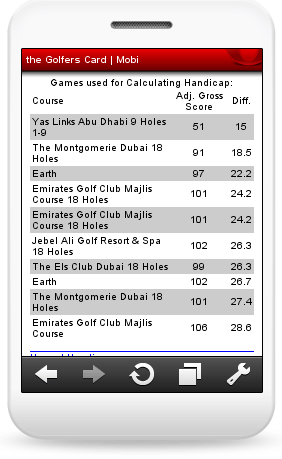 |
| |
|